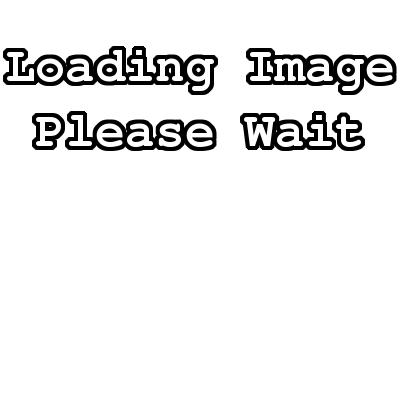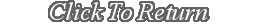|
 Phenix interval timers can be programmed to fit almost any timing needs. The sample programs here demonstrate some common timing tasks. The programs were created with Phenix Programmer Software, available for free online. Phenix interval timers can be programmed to fit almost any timing needs. The sample programs here demonstrate some common timing tasks. The programs were created with Phenix Programmer Software, available for free online.
Each interval represents the amount of time the output(s) will be in an ON or OFF state. A group of intervals is referred to as a sequence. The first interval in a sequence is started by an event(s) and the intervals are executed from top to bottom and automatically start the first interval after the last interval has expired.
Every timer is able to start a sequence when the device is powered. Timers with wired inputs can start a sequence when a switch is toggled. Timers with weekly clocks are able to start an interval sequence at a specific time of day, such as Monday at 8:00 am.
Logic can but programmed into timers using a zero time and skipping intervals. A an interval of 00:00:00 will hold the output in the specified condition until the next event. The white bar that runs down the left side of a sequence is referred to as flow. The flow bar indicates which intervals will be skipped when an event occurs while an interval is running. |
|
|
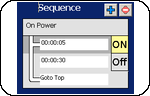 This sample sequence will toggle the output ON for a 5 second period then OFF for a 30 second period. The ON interval will begin when the timer is powered and the sequence will automatically repeat. This sample sequence will toggle the output ON for a 5 second period then OFF for a 30 second period. The ON interval will begin when the timer is powered and the sequence will automatically repeat. |
|
|
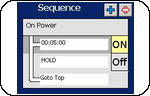 This sample demonstrates using a HOLD interval. When the timer is powered, the output will be turned ON for 5 minutes. The output will then turn OFF and stay in this condition until the timer is powered off. This sample demonstrates using a HOLD interval. When the timer is powered, the output will be turned ON for 5 minutes. The output will then turn OFF and stay in this condition until the timer is powered off. |
|
|
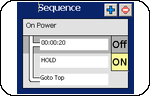 This sample demonstrates an ON delay timer. When the timer is powered, the output will remain OFF for 20 seconds. After the 20 second interval, the timer will turn ON the output and HOLD in this condition until the the timer is powered off. This sample demonstrates an ON delay timer. When the timer is powered, the output will remain OFF for 20 seconds. After the 20 second interval, the timer will turn ON the output and HOLD in this condition until the the timer is powered off. |
|
|
 This sample demonstrates clock events and is available on timers with weekly clocks. On Monday at 08:00, the output is turn ON for 30 seconds then OFF for 5 minutes. The intervals will be repeated throughout the day. At 17:00, or 5:00 pm, the output will turn OFF and remain in the OFF state until the following day at 8:00. The intervals sequence will not be executed on the weekend. This sample demonstrates clock events and is available on timers with weekly clocks. On Monday at 08:00, the output is turn ON for 30 seconds then OFF for 5 minutes. The intervals will be repeated throughout the day. At 17:00, or 5:00 pm, the output will turn OFF and remain in the OFF state until the following day at 8:00. The intervals sequence will not be executed on the weekend. |
|
|
 This sample program demonstrates using momentary switches to turn ON and OFF the timer. When a momentary switch on the pulse input is toggled, the timer will alternate ON and OFF every 25 seconds. When a momentary switch on an input 1 is toggled, the timer will turn OFF the output and remain in this state until a pulse input event. This sample program demonstrates using momentary switches to turn ON and OFF the timer. When a momentary switch on the pulse input is toggled, the timer will alternate ON and OFF every 25 seconds. When a momentary switch on an input 1 is toggled, the timer will turn OFF the output and remain in this state until a pulse input event. |
|
|
 This sample demonstrates the use of multiple inputs. This is available on timers with multiple inputs or using an input expander on a two-wire input devices. When the momentary switch for input 1 is toggled, the time will turn the output ON for 10 seconds then turn OFF until the next input. Momentary toggle on inputs 2 will start a 20 second period and a toggle on input 3 will start a 30 second interval. This sample demonstrates the use of multiple inputs. This is available on timers with multiple inputs or using an input expander on a two-wire input devices. When the momentary switch for input 1 is toggled, the time will turn the output ON for 10 seconds then turn OFF until the next input. Momentary toggle on inputs 2 will start a 20 second period and a toggle on input 3 will start a 30 second interval. |
|
|
 This sample demonstrates cycling two different intervals using one input. A momentary switch connected to the pulse input of the timer will start the first 10 second ON interval. After the ON interval has expired, the timer will stay in the OFF condition. When the momentary toggle is pressed a second time, the timer will start 20 second ON period then turn OFF until the next switch toggle. This sample demonstrates cycling two different intervals using one input. A momentary switch connected to the pulse input of the timer will start the first 10 second ON interval. After the ON interval has expired, the timer will stay in the OFF condition. When the momentary toggle is pressed a second time, the timer will start 20 second ON period then turn OFF until the next switch toggle. |
|
|
 This sample demonstrates different uses of sequence flow. In the highlighted event(left) a momentary switch on input 1 will start the 1 minute ON interval. If another input 1 event occurs during the 1 minute ON period, the timer will skip over the OFF hold interval and loop back around to the 1 minute ON interval. This sequence will hold the output ON as long as there has been an input 1 event within a minute. This sample demonstrates different uses of sequence flow. In the highlighted event(left) a momentary switch on input 1 will start the 1 minute ON interval. If another input 1 event occurs during the 1 minute ON period, the timer will skip over the OFF hold interval and loop back around to the 1 minute ON interval. This sequence will hold the output ON as long as there has been an input 1 event within a minute.
In the non-highlighted event(right), a momentary switch on input 2 will start the 2 minute ON period. If an input 2 event occurs during the ON period, the timer will use the next interval connected to the flow bar. In this case, the timer will HOLD in the OFF condition until the next event occurs. This sequence will ensure that the output can not be ON for more than 2 minutes before being turned OFF. |
|
|
|
|
|